Using Hexroll Offline
No web application is 100% reliable. There is a very small chance that hexroll.app will be offline just at the moment your party is about to enter the dragon's lair.
Using Hexroll Backpack is a good contingency plan.
What is Hexroll Backpack
Hexroll Backpack is an offline viewer for Hexroll sandbox data files. It is an Electron application encapsulating part of the online application.
Using Hexroll Backpack you can view a snapshot of your sandbox maps and content without being connected to our servers.
Using Hexroll Backpack
First, click the download button to generate a snapshot data file of your sandbox.

Producing the snapshot data file may take while, depending on the scale of your sandbox.
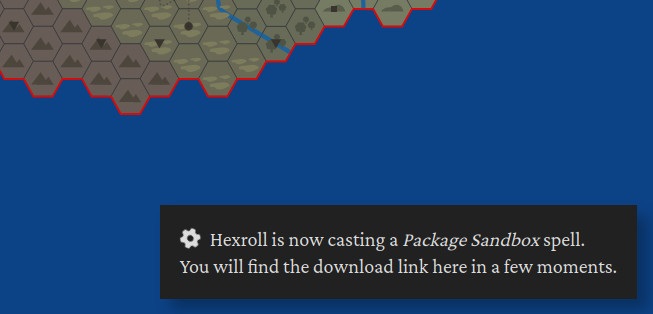
The produced .HBF data file is a sqlite3 file containing a rendered, read-only archive version of your sandbox.
Once your Hexroll Backpack file is ready, you will be presented with a download
link.
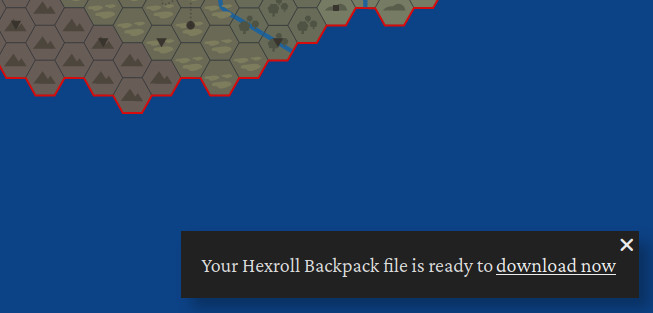
Next, download and install the Hexroll Backpack application on your computer.
When you run Hexroll Backpack, it will ask for the location of your sandbox snapshot file. Point it to the file you downloaded earlier.
HBF File Schema
The HBF file generated by Hexroll is a standard sqlite3 file that you can
inspect and read from (or change) with other sqlite3 compatible tools.
ENTITIES table
The ENTITIES table contains pre-rendered HTML for all sandbox entities.
| COLUMN | DESCRIPTION |
|---|---|
uuid |
The entity identifier |
value |
HTML rendition of the entity |
REFS table
The REFS table contains links to entities and is used by the search box.
| COLUMN | DESCRIPTION |
|---|---|
value |
Searchable text value |
details |
Subtitle presented in the search box |
uuid |
The entity identifier |
type |
Entity type |
icon |
Font-awesome symbol name |
anchor |
Anchor within a page |