Editing Sandbox Content
Adding or revising sandbox pages can be also done by directly editing the page. You can use editing to add lore, image links, or tales of your players bravery (or cowardice?)
Editing Mode
To edit a page, click the quill symbol at the top-right corner of the window.

When you choose to edit a page, HEXROLL copies the generated version of the page and lets you edit the copied version.
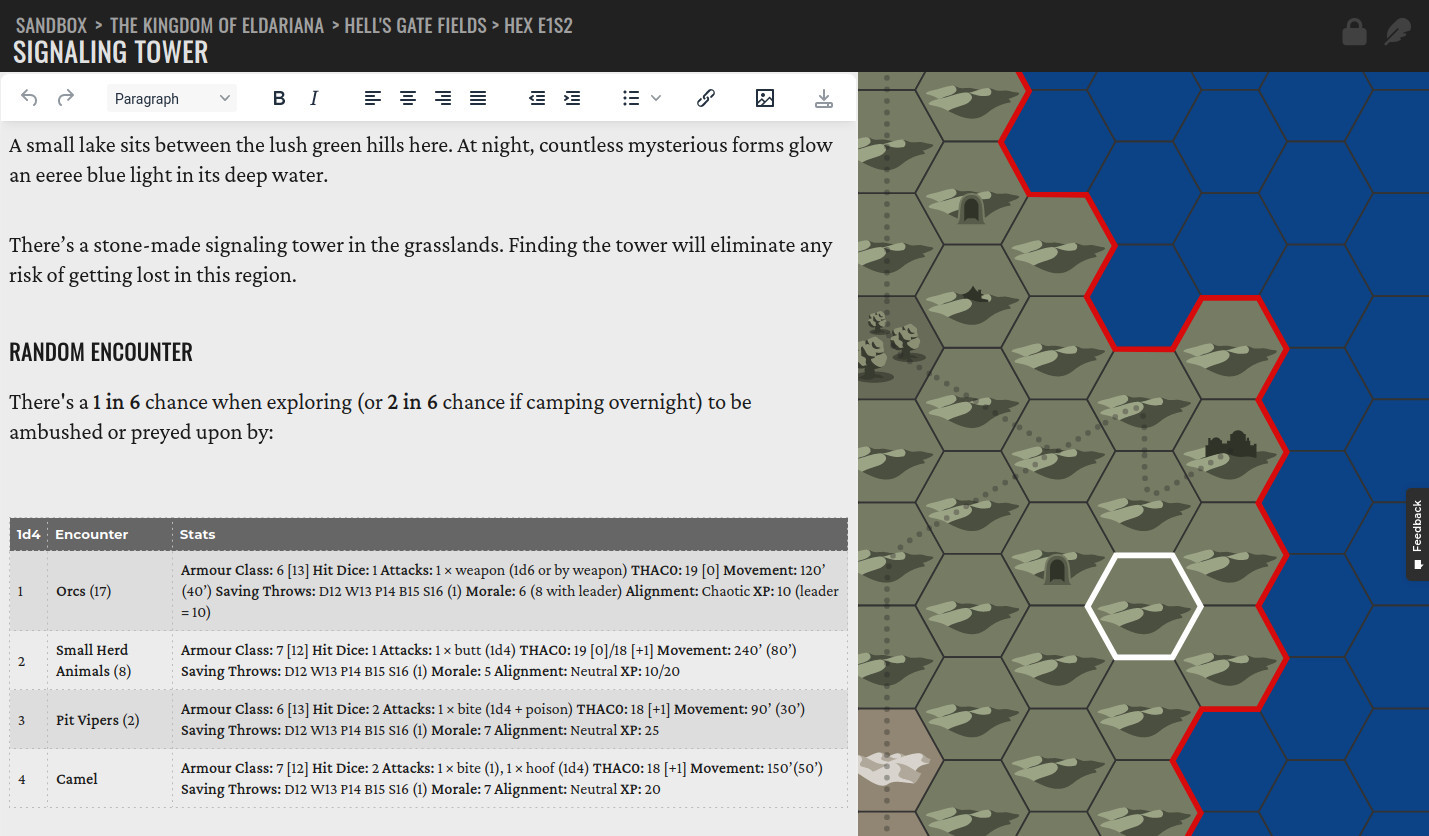
Note
You can also change the title by clicking it. If you change location names, your change will propagate to the entire sandbox.
To save your changes, click the save button in the editor toolbar, or lock the page.
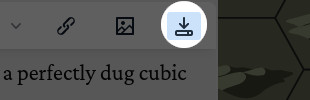
Embedding Images
Click the insert/edit image button to link images in your page:
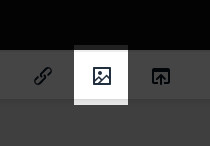
HP Checkmarks
When in editing mode, you can checkmark monsters and NPCs hitpoints. Select the HP boxes you'd like to checkmark:
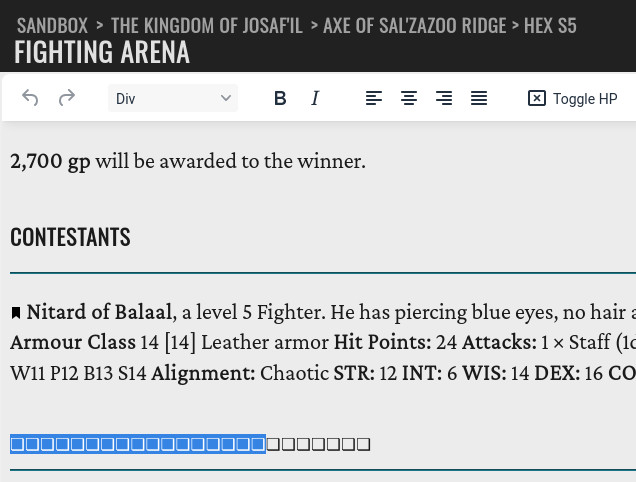
Then click the Toggle HP button in the toolbar:
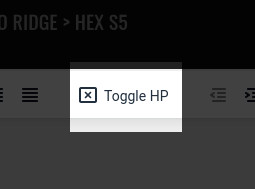
The checkbox will then get checked:
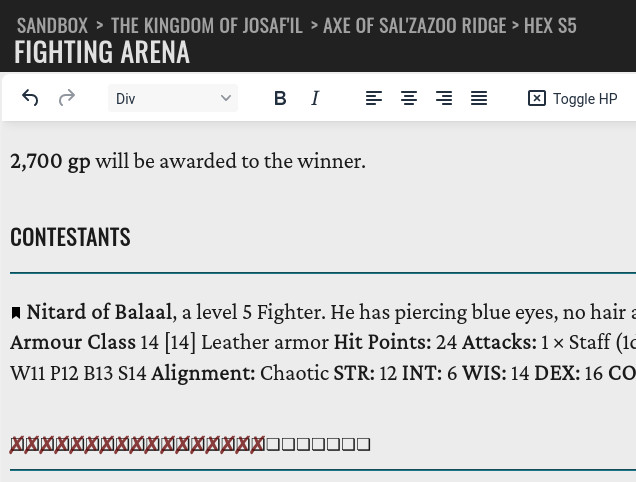
Reverting Back
You can always revert to the generated version by clearing the entire text and saving.
Your edited text will become part of the sandbox file, and will be packaged when generating a sandbox snapshot for offline viewing.
Note
Editing a page this way will not change any other part of the sandbox.