The Hex map
The hex map is where you view, navigate and edit your sandbox topography. This is where you will see your generated realms, and where you can edit terrain and main map features such as settlements and dungeons.
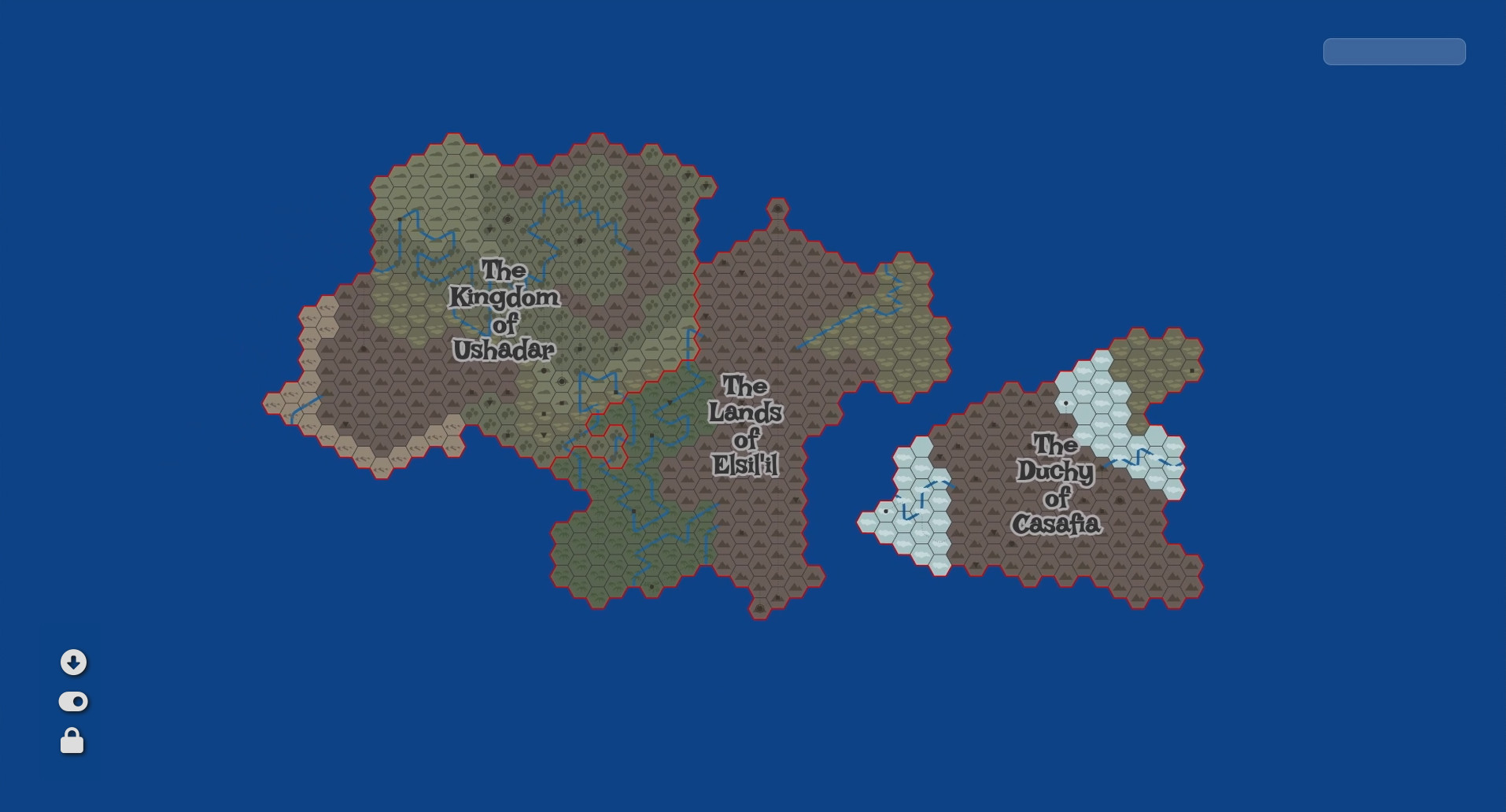
When you generate a realm, Hexroll will first create a set of regions, and within each region, a set of hexes. When Hexroll is done generating the content, it will proceed and generate a random map for you.
You can expand your map by generating more realms and build full continents or a set of islands.
Navigating your map
To move around the hex map, use your mouse to click and then drag in different directions.
You can zoom in and out using the mouse wheel.
If you zoom in close enough into any hex with a dungeon or a settlement, you will reveal a more detailed map inside the hex.
Dungeon Maps
Dungeon maps are revealed when you zoom into any hex with a dungeon symbol. Dungeon maps feature a set of numbered and connected areas.
If you click any area in the dungeon map, you will enter crawl-mode.
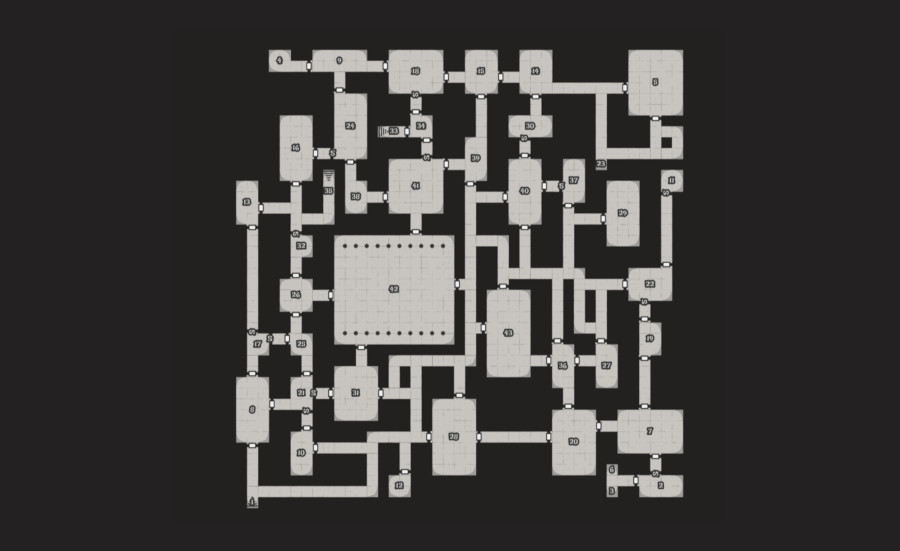
Settlement Maps
Settlement maps are revealed when you zoom into any hex with a settlement symbol. Settlement maps feature a schematic representation of structures for cities, towns and villages.
If you click any marked structure in the settlement map, you will enter crawl-mode.

Note
Dungeon and settlement maps were not meant to be accurately scaled in geospatial units. They were designed to be easily navigated to and used as a visualization tool.
Map Toggles
You can find the map toggles at the bottom-left side of the map window. If you click the toggle icon, several additional icons will be revealed:
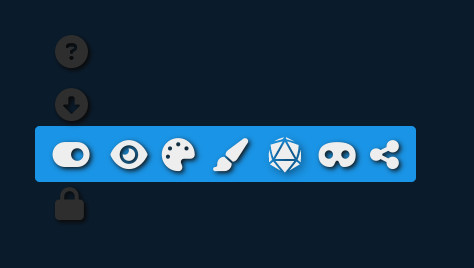
Labels Visibility Toggle: Clicking the labels visibility toggle will hide or show map labels. When using the labels toggle with a dungeon map, you will also get a preview of areas with encounters.
Color Saturation Toggle: Clicking the color saturation toggle will switch between low color saturation and high color saturation modes.
Map Theme Toggle (patreon-only): Clicking the map theme toggle will alternate between the available map themes.
Dice Bar Toggle: Clicking the dice bar toggle will open up a bar at the top of the screen with a selection of different dice to roll.
No-Spoilers Switch: Clicking the No-Spoilers button will hide secret information and rumors, to reveal the information hold your mouse over the black bar.
VTT mode: Clicking the VTT mode will activate your sandbox VTT room and let you invite other players to a shared, player-version of the map.
The Map Lock
After generating a realm, your map will be locked. A locked map is immutable. This is what you want it to be most of the time.
