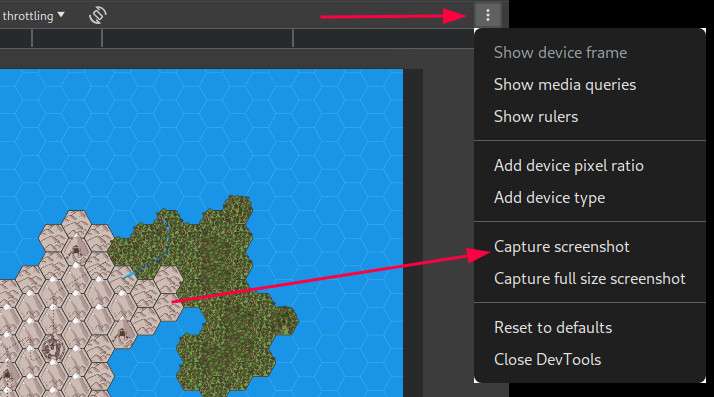Exporting map images
You can export SVG images of your visible map by pressing the camera button in the map view:

The map will then flicker (a side-effect of preparing the SVG) and the exported file will be downloaded to your device.
Converting to other formats
SVG files are vector-format images. This means you can view or convert them to other formats in very-high resolutions.
Software packages such as GIMP or Photoshop can be used to do so, but you can also use your browser by employing its device emulation feature:
Using your browser to convert SVG to PNG
Open the exported SVG file using your browser, press F12 to go into Developer Mode and then click the device emulation button:
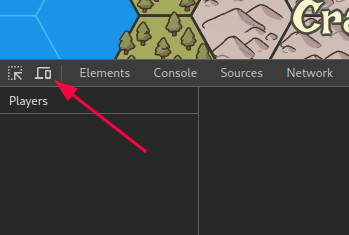
Set your desired image resolution in the toolbar:
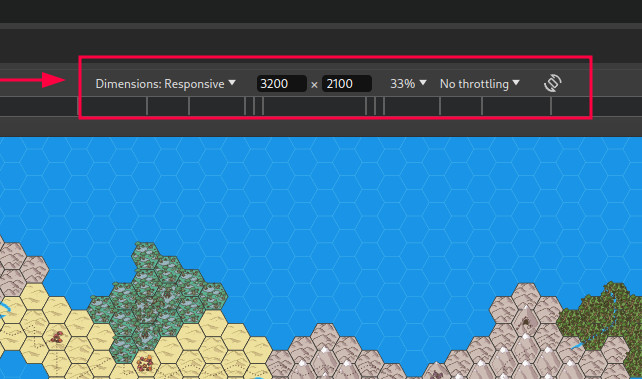
Finally, use the menu button in the toolbar to capture a screenshot: